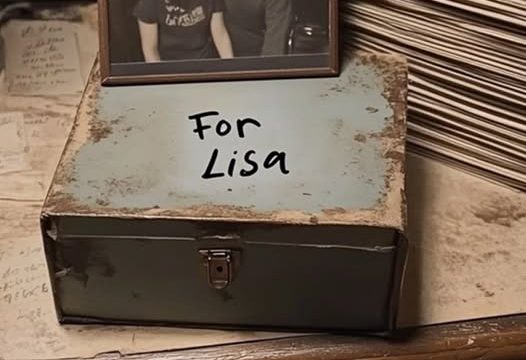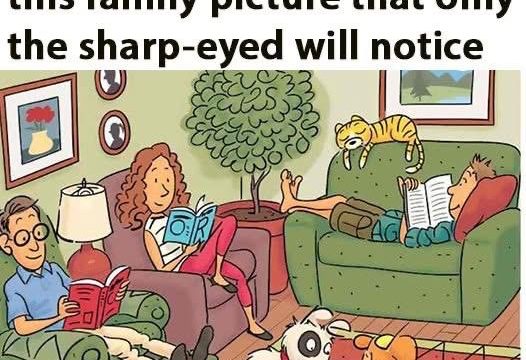Exploring Hidden Smartphone Features
Did you know your smartphone harbors a treasure trove of hidden functionalities? Let’s delve into some of these lesser-known features that can elevate your mobile experience.
1. Screen Mirroring: Expand Your View
Screen mirroring allows you to project your smartphone’s display onto a larger screen, such as a TV or computer monitor. This feature is perfect for presentations, watching videos, or gaming on a bigger display.
2. QR Code Scanner: Instant Information Access
Many smartphones come with a built-in QR code scanner, enabling quick access to websites, contact information, or app downloads without needing a separate app.
3. Virtual Pets: Nostalgic Entertainment
Some devices offer virtual pet apps reminiscent of the ’90s Tamagotchi craze, providing a fun and interactive way to pass the time.
4. Wi-Fi Sharing via QR Code: Simplify Connectivity
Sharing your Wi-Fi network with guests is easier than ever. Generate a QR code that others can scan to connect instantly, eliminating the need to share passwords verbally.
5. One-Handed Mode: Enhanced Usability
For larger smartphones, one-handed mode shifts the interface to one side, making it more accessible for single-handed use.
6. Guest Mode: Protect Your Privacy
Handing your phone to someone else? Activate Guest Mode to restrict access to your personal apps and data, ensuring your privacy remains intact.
7. App Lock: Secure Individual Apps
Enhance security by locking specific apps with a password or biometric authentication, preventing unauthorized access to sensitive information.
8. Hidden Developer Options: Advanced Customization
Unlocking developer options provides access to advanced settings, allowing for deeper customization and performance tweaks. Proceed with caution, as improper adjustments can affect device functionality.
9. Screen Recording: Capture Your Actions
Built-in screen recording lets you capture your on-screen activities, useful for creating tutorials or saving video clips.
10. Smart Lock: Seamless Security
Smart Lock keeps your device unlocked in trusted environments, such as when connected to your home Wi-Fi or when it’s on your person, balancing security with convenience.
11. Customizable Quick Settings: Tailor Your Shortcuts
Modify the quick settings panel to include the functions you use most, providing faster access to your favorite features.
12. Battery Optimization: Extend Your Usage
Manage background app activity and adjust settings to prolong battery life, ensuring your phone lasts throughout the day.
13. Data Saver Mode: Control Your Consumption
Limit background data usage and restrict certain apps from consuming data, helping you stay within your data plan limits.
14. Gesture Controls: Navigate with Ease
Enable gesture controls to navigate your device more intuitively, such as swiping to go back or accessing the home screen.
15. Digital Wellbeing: Monitor Your Usage
Track your app usage and set limits to promote a healthier balance between screen time and offline activities.
Conclusion
Unlocking these hidden smartphone features can significantly enhance your user experience, making your device more versatile and efficient. Explore your phone’s settings and discover the tools that can help you make the most of your technology.